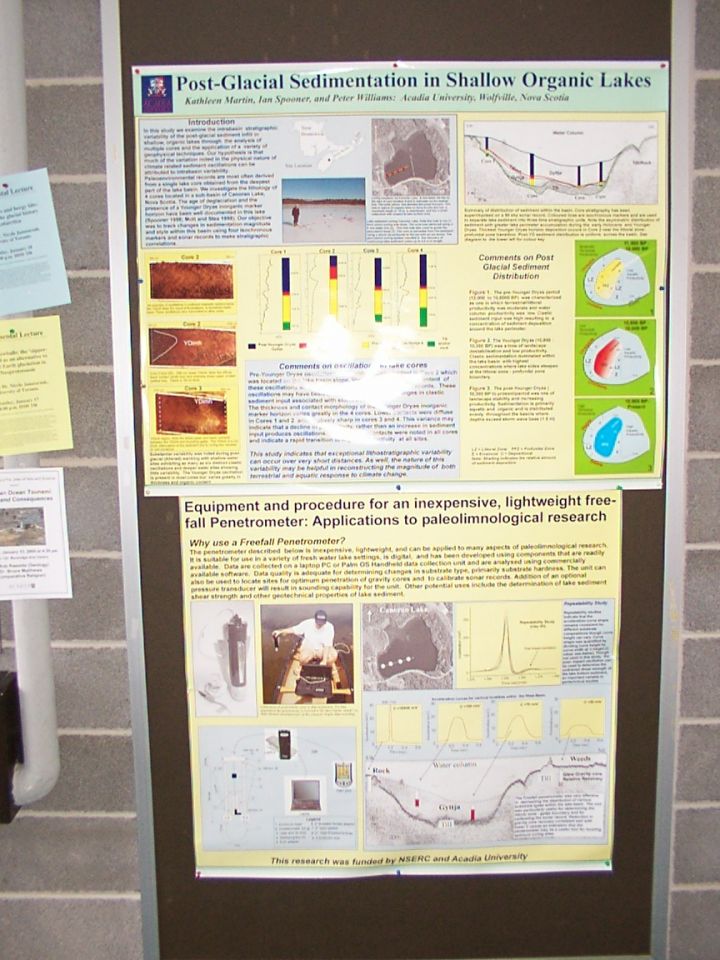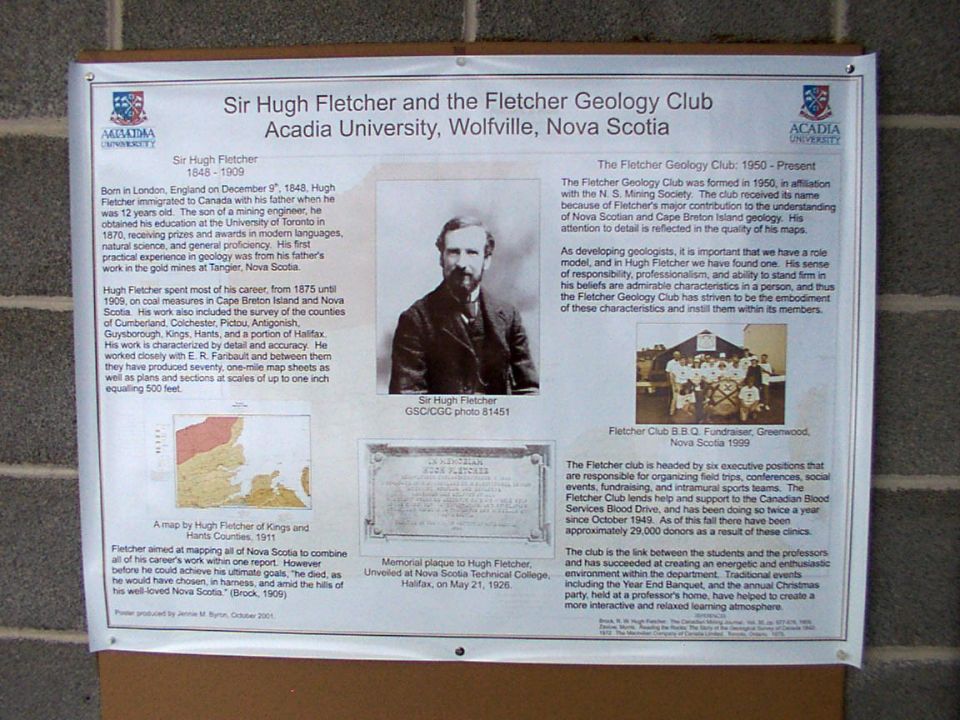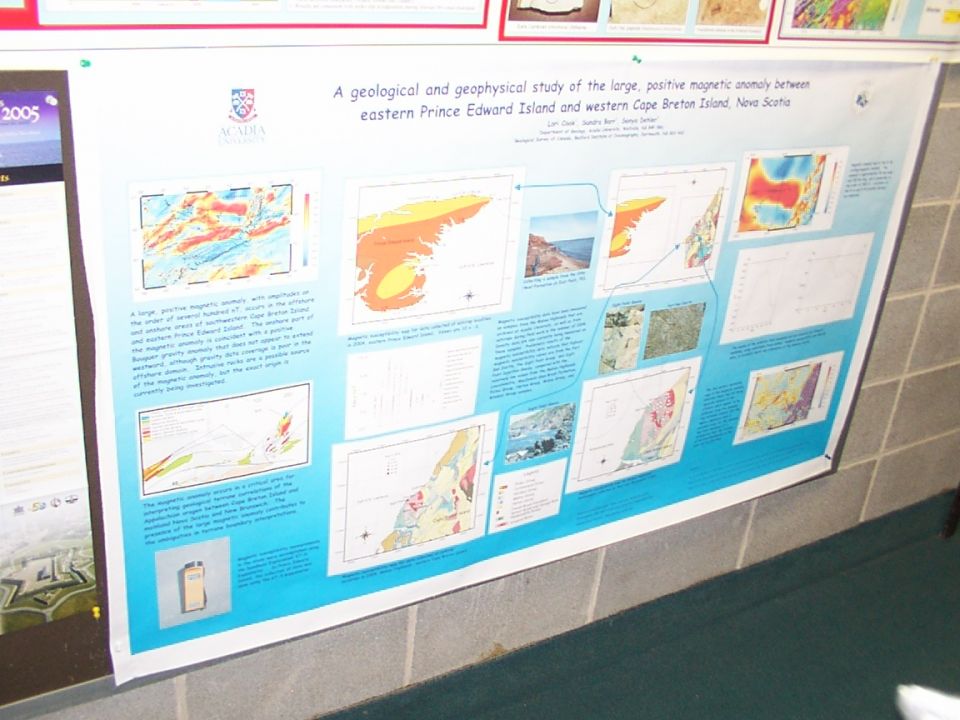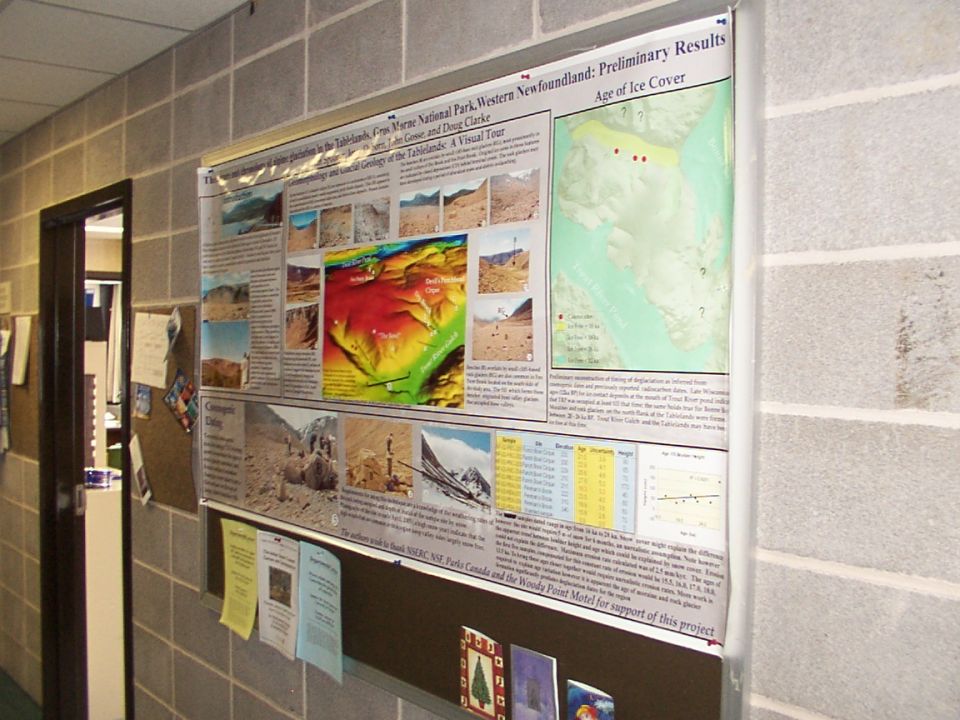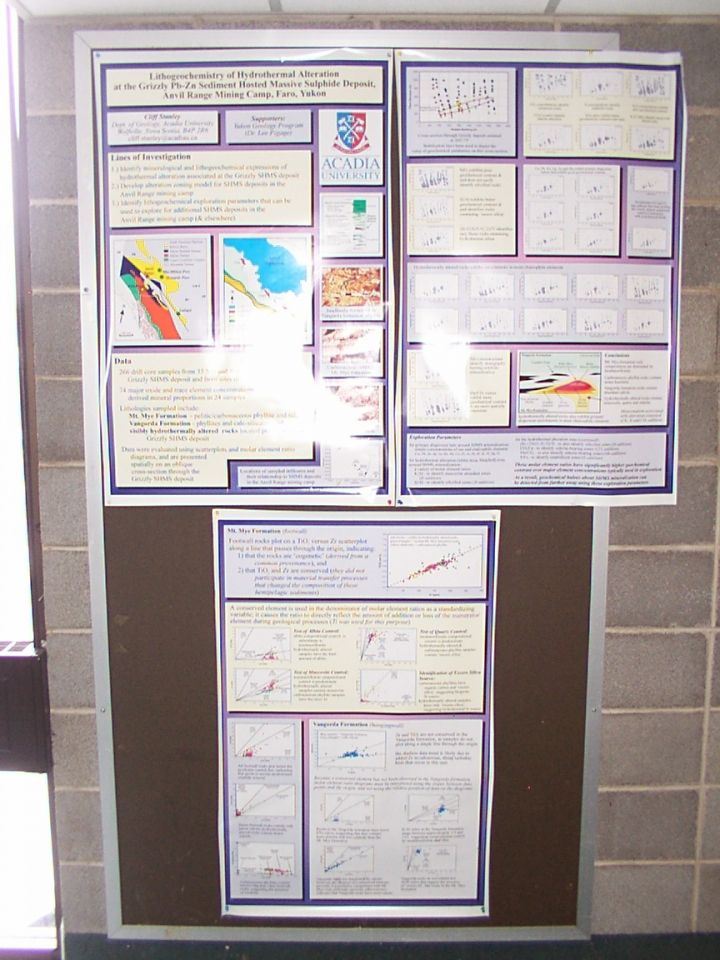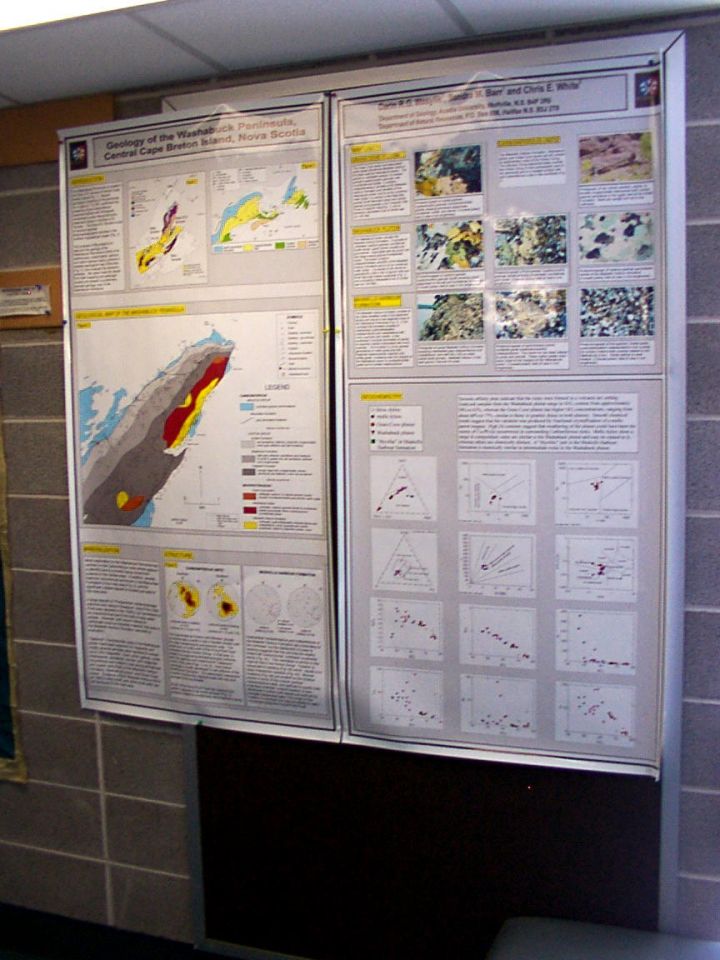Plotter Poster Printing Services
|
|
Frequently Asked Questions:
|
What is the Plotter and what can it do?
The Plotter is a Canon Printer capable of printing posters, banners, information sheets, etc up to 42" in width and variable in length (up to 100 feet). We have 36" and 42" wide paper.
Please note that a similar printer is available in the University print shop (585-1129).
Where is the Plotter located?
The Plotter is located in the Department of Earth and Environmental Science, Huggins Science Hall, HSH 326.
How do I use the Plotter?
You can bring your files on a memory stick, saved as a .pdf; and we will use the desktop computer in HSH 326.
We have experienced few problems plotting from CorelDraw; PowerPoint has, however, caused some difficulties, particularly using chemical and mathematical symbols, for example those imported from other programs like Excel and ChemDraw, or with some embedded images and tables from Excel.
When making a document for plotting, prepare it at the size you want to plot it. Most of our plotting problems have arisen from working on an 8½" x 11" base and expecting the program to resize it to 36" or 42". This works sometimes (not often!), but line weights, font sizes, image placements are usually affected. Such problems can be easily avoided with a little advanced preparation. Make your poster at the size you intend to print it - at least one of the dimensions must be no more than 42 inches. We strongly recommend you plan to print a draft of your poster first.
How do I arrange to use the plotter?
You can arrange to use the plotter by contacting the Administrative Assistant for the Earth and Environmental Science Department. You can email for booking information or call 585-1208.
How long does printing take?
It usually takes 5 minutes to print an average size draft quality poster (36 x 48"), and 10 minutes for satin finish photo paper. You have to allow extra drying time of 10 or 15 minutes for satin finish photo posters.
Who can use the Plotter?
Anyone on campus who is able to charge their printing through the inter-departmental transfer forms (IDT) is able to use this plotter.
How much will it cost to use?
The charge for 36" or 42" (wide) draft paper is $25; satin finish photo paper is $50.
(These prices are subject to change when new supplies are ordered.)
Samples of printed posters: